SWEDISH SOUTH ASIAN STUDIES NETWORK
No graphics version:
To enable faster loading of the web pages on this site, as well as others,
there is an option in your web reader programme not to include pictures
and graphics. This is how you do it:
• Internet Explorer for PC
• Internet Explorer for Mac
• Netscape Communicator for PC
• Netscape Communicator for Mac
• Another shortcut to avoid delays is to navigate via the Site map page.
In Internet Explorer for PC: Go to ”Internet
options” under the ”Tools”-menu, and then under ”Advanced”
click away the symbol in the following button.
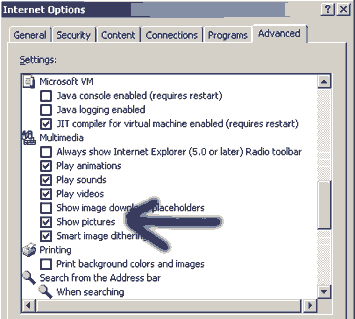
Internet Explorer for Macintosh: Go to ”Preferences”
under the ”Edit”-menu, and then unmark the cross in the following
button (which is the Swedish language version):
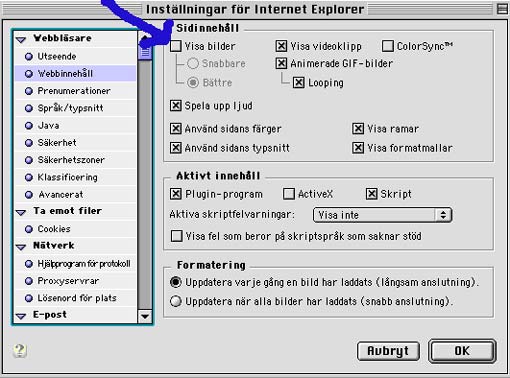
Netscape Communicator for PC:
Go to ”Preferences” – ”Advanced”, under
the ”Edit”-menu, and then click away the symbol in the following
button:
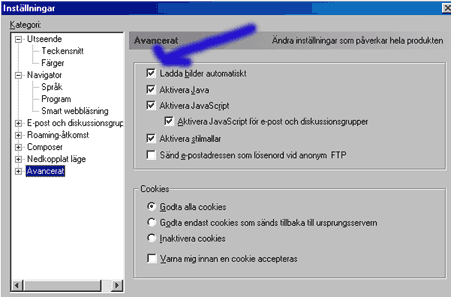
Netscape Communicator for Mac:
Go to ”Preferences” under the ”Edit”-menu, and then
let the shown button be unmarked:
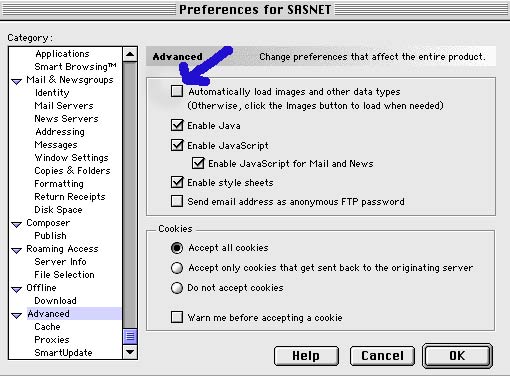
SASNET - Swedish South Asian Studies Network/Lund
University
Address: Scheelevägen 15 D, SE-223 70 Lund, Sweden
Phone: +46 46 222 73 40
Webmaster: Lars Eklund
Last updated
2006-01-27
